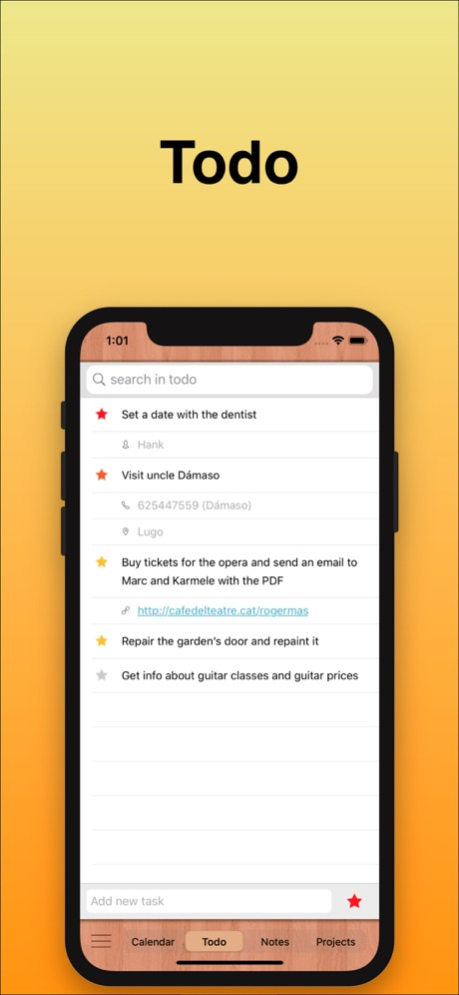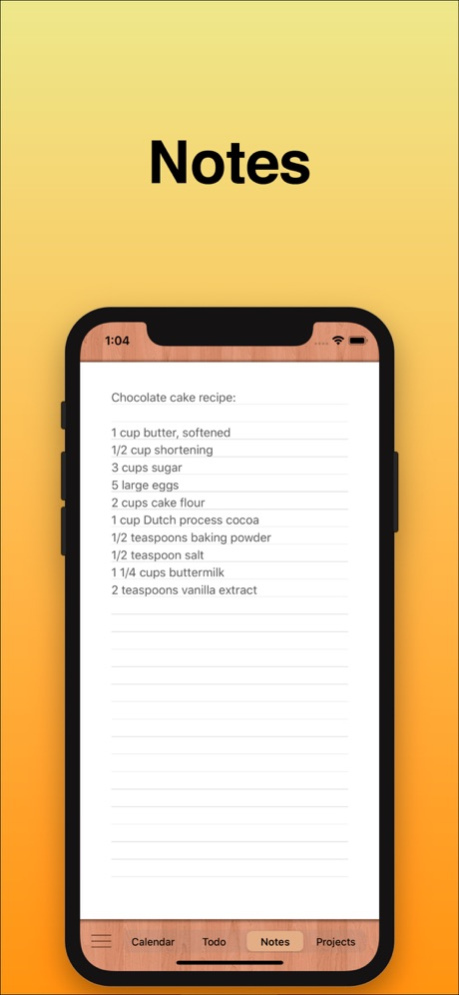Toucan 6: calendar + todo 6.9.10
Free Version
Publisher Description
Toucan 6 is a compact personal Calendar + Todo + Notes + Project manager.
It’s available for Mac (OSX El Capitan / macOS Sierra), iPad and iPhone and syncs with iCloud.
Top features:
•• CALENDAR ••
- Access all calendars registered in your device: Google, Apple, Exchange, Yahoo, AOL and custom CalDAV.
- Access any date quickly (even remote dates like 5th august 2053).
- Choose if a calendar will paint the dates of its events.
- Find future calendar events instantly.
- Draggable events (iPad version)
- Alarms.
- Pick dates directly from calendar.
- Set a default calendar.
- Set a color for specific days of the week (example: set red for all Saturdays and Sundays).
- Attach unlimited photos, URLs, contacts, subtasks, locations, audios, phone numbers, emails to Toucan 6 own events. All the attachments are fully interactive with swipe actions.
- Mark an event as done and a copy of the event will be archived in the section Completed (compatible with Toucan 6 and external calendars events).
•• TODO ••
- Assign todo tasks to the calendar in 2 taps.
- Attach unlimited photos, URLs, contacts, subtasks, locations, audios, phone numbers, emails to your todo tasks. All the attachments are fully interactive with swipe actions.
- Mark a task as done and a copy of the task will be archived in the section Completed (also the date when it was done).
- Find todo tasks (or attachments) instantly.
•• NOTES ••
- This section is a blank sheet to write notes.
•• PROJECTS ••
- Create companies / organizations and set projects / products to them. Each project becomes a todo list.
•• GENERAL ••
- Portrait and landscape mode.
- iCloud sync is implemented with new official iCloud API featured by Apple.
- Toucan 6 can hold 1 local container and all iCloud containers you need.
Jan 29, 2021
Version 6.9.10
- Fixed a bug that prevented the app attach YouTube web addresses to the events
About Toucan 6: calendar + todo
Toucan 6: calendar + todo is a free app for iOS published in the Office Suites & Tools list of apps, part of Business.
The company that develops Toucan 6: calendar + todo is egdbe.net. The latest version released by its developer is 6.9.10.
To install Toucan 6: calendar + todo on your iOS device, just click the green Continue To App button above to start the installation process. The app is listed on our website since 2021-01-29 and was downloaded 1 times. We have already checked if the download link is safe, however for your own protection we recommend that you scan the downloaded app with your antivirus. Your antivirus may detect the Toucan 6: calendar + todo as malware if the download link is broken.
How to install Toucan 6: calendar + todo on your iOS device:
- Click on the Continue To App button on our website. This will redirect you to the App Store.
- Once the Toucan 6: calendar + todo is shown in the iTunes listing of your iOS device, you can start its download and installation. Tap on the GET button to the right of the app to start downloading it.
- If you are not logged-in the iOS appstore app, you'll be prompted for your your Apple ID and/or password.
- After Toucan 6: calendar + todo is downloaded, you'll see an INSTALL button to the right. Tap on it to start the actual installation of the iOS app.
- Once installation is finished you can tap on the OPEN button to start it. Its icon will also be added to your device home screen.